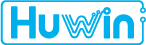-
282022.01
ANSYS 2022 R1 출시 - Electronics Update 소개ANSYS 2022 R1 (2022 Major Update R1) 이 출시되었습니다. 2022 년도 Major Update 첫번째 버전이므로 추가된 새로운 기능과 향상된 성능을 확인하시기 바랍니다.유지보수 사용자의 경우 www.ansys.com ->Customer Center -> Customer Portal 에 접속하셔서 아래의 버전을 다운로드 및 설치하실 수 있습니다. What's New 자료들에서 신규 기능의 Highlights 들을 확인할 수 있습니다.Signal & Power Integrity 신규 기능 요양 :SIwave- AC 해석 시 온도에 따른 물성(유전율, 도전율) 값 반영, 영역 별 온도 분포에 따른 물성 반영, Icepak 의 온도 맵과 연동- 자동 HFSS 3D Layout 해석 영역 설정- EDB-based Region Clipping : HFSS 영역에서 Waveports 설정- Stakup Wizard : 다중 도체에 의한 전송 선로 해석, Fully parameterized 2D extractor export, 회로 스케메틱과 Touchstone file, Cross section 의 W-element 모델로 연동- SIXplorer : Via Wizard-Freeform stitching via placement, top-down preview in via dialog, impedance wizard to via wizard, stackup/padstacks import- Impedance Wizard : save/restore UI- EMI Scanner : 향상된 rule-check 기능들- DDRwizard : DDR schematic organized into logical tabs 등 기능 추가- CPA Solver : Multi-Die, Multi-PLOC/CPM 연결, CPA-Q3D 해석에서 Adaptive process 향상, Smart pin group 향상, PLOC to smart pin group matchingQ3D Extractor- 자기장 필드 visualization for AC-RL- Uniform current terminals for AC-RL and DC-RL : 파워 모듈과 같이 터미널 크기가 큰 경우 해석 정확도 향상Circuit- 다중 TDR 프로브 설정 시 정확도 향상- Passive DC Fit 향상- Dynamic Link Freq. Sampling Points - PSPICE model export for Q3D RLGC State-Space Fitting- Network Data Explorer : NDE Scripting 지원 , Limit Lines 기능 추가- SPISim : State Space Model 지원, COM 기능 사용 편의성 향상 및 spec 추가HFSS 3D Layout- Mesh Fusion : Mesh Fusion 에 Phi+ 사용 가능 -> 보다 복잡한 구조 조합의 Meshing 향상으로 Mesh 시간 및 성능 향상- IC and GDS workflow : GDS import 시에 자동으로 구조 단순화 및 최적화, Solve-inside by region, Add TSV option to via layer- 3D Layout Component : Any EDB can function as a component, Encrypted Technology 향상- HFSS 3D 에서 PCB 3D layout aedb 를 import 하여 배치- Broadband Fast Sweep : projection-based model order reduction 기법 적용, 매우 빠르고 정확한 광대역 스윕 가능- Fields Post-Processing 등 기능 추가EMA3D Cable- EMA3D 와 Nexxim Transient 회로 시뮬레이션 연동- 재질 및 케이블 라이브러리 기능 향상- Cable 과 도체의 연결 기능 향상EMA3D Charge- 비접촉 ESD, arc 문제 및 유전체 파괴 현상을 해석- EnSight 연동Thermal Integrity 신규 기능 요양 :Icepak- Redhawk CTM 2-way & New Delphi Network Creation- Blower Modeling- Wirebond & IDX ECAD Import- Maxwell 2D EM loss 연동- 2.5D mesher 향상- Streamlines 뷰 기능, Validation 기능 향상- Network Schematic 및 Toolkit 향상Mechanical in AEDT- Maxwell 2D - Thermal EM loss 연동- 온도에 따른 물성 입력- Force 와 Pressure 를 인가 가능- Displacement Excitation 지정 가능- Thermal Stress 해석 - Mechanical Thermal 연동High Frequency 신규 기능 요양 :HFSS 3D Layout- Phi Plus Meshing in HFSS Mesh Fusion : ECAD+MCAD 결합 모델의 최신 meshing 기법 , multi core 이용 시 병렬 meshing 으로 core 개수만큼 속도 향상, Mesh 에서 매우 개선됨HFSS 3D- Mesh Fusion 기능 향상 : Component Priority- Layout Component in HFSS 3D- Automation 기능 향상- Mixed Metallic and Dielectric IE Region- Transient Solver 향상- Secondary Electron Emission 모델 정확도 향상- Auto Select Solver Direct/Iterative - SBR+ 기능 및 속도 2X-10X 향상 , Surface Roughness for Accelerated Doppler Processing 등EMIT- AEDT EMIT 로 변환 및 AEDT 에서 해석Low Frequency 신규 기능 요양 :Maxwell- New Poly-Phase Electrical Machine ROM- Litz wire loss prediction with Temperature Feedback- System Push-Back Excitation for 2D/3D Magnetic Transient- Multiphysics Optimization with Motor-CAD and optiSLang- Concept NVH Analysis with Motor-CAD- 3D A-Phi Solver 향상- Expression cache 성능 및 속도 향상- Original object-based force data plot in "Create Transient Result"- Option ro Set Freq. Range of Harmonic Force Calculation- MPI support for Skew Model- Motor Toolkit for Induction Machines Change Sweep Variable from Frequency to speed for IMs- Combine Efficiency Map of Motor model and Generator Mode
2019-11-11
-
022022.01
EMCoS Studio 2021 Release HighlightsEMCoS Studio 2021 Release Highlights Major Highlights ● Hybrid MTL/3D PEEC Solution for PCBs with Housings and Cables in 3D Environment ● Automated Generation of Complex PCB Models with EMCoS PCBNgn ● New Features in PCB Data Import and Processing ● EM and High Frequency Solutions ● New CAD and Meshing Operations in EMCoS Studio and ReMesh ● New Features in Model Handling Operations ● New Features in System Simulation ● 3D Transfer Impedance Simulations of Braided Shield Structures in Virtual Triaxial Setup ● EMCoS CM Choke Designer New Features and Improvements ● EMCoS SimDAT New Features and Improvements Hybrid MTL/3D PEEC Solution for PCBs with Housings and Cables in 3D Environment Extended Modeling Features and Optimizations Support of finite/infinite dielectric substrates together with infinite PEC ground Up to 10x times faster solution in PEEC 3D solver (FAS – Fast Approximate Solution) for very complex PCB models Optimized multiport simulations and circuit pre-processing stage in TSReady solver Parallel construction of circuit topology to handle large subcircuits generated by 3D PEEC calculation in TSReady solver Reuse existing 3D PEEC data option in task settings Support of frequency-dependent data for cables conductor and insulation materials in Hybrid MTL solver Handling of K and C Coupling Coefficients in 3D PEEC Equivalent Circuit New task settings to handle K and C coupling coefficients in 3D PEEC equivalent circuit (Disable/Enable/Threshold/Unconnected parts) Support of new Coupling Sets for handling of K and C coupling coefficients between particular parts of the model in resulting 3D PEEC equivalent circuit Separate Partition Size definition for Coupling Sets Functional mode for Coupling Sets to replace parasitic RLCG elements with ideal connections Functional Scheme Analysis Automatic detection of connected pins through PCB layout and 3D geometry gives possibility to choose between running only functional scheme or full 3D PEEC simulations New Tools for Automated Model Construction Procedure Automatic generation of PEEC pins and connectors for PCB object linked to PCBNgn project Automatic generation of PEEC pins and connectors on PCB footprints during ODB++ import Automatic generation of Circuit Elements with empty subcircuit section in Circuit Elements Library during ODB++ import Automatic placement of Circuit Elements with empty subcircuit section in Connectors generated for PCB footprint during ODB++ import Synchronized selection of pins in Viewer 3D and System Diagram Copy PEEC pins to the nearest or selected geometry Automated Generation of Complex PCB Models with EMCoS PCBNgn New Triangular Adaptive Mesh generation algorithm allows to automatically obtain accurate mesh for very complex PCB models without intersections and discontinuities with a minimal number of triangles Definition of adaptive mesh sizes for each PCB layer independently Alternative mode for generation of triangulated vias Handling of vias shape and radius in generated mesh model Highlighting of PCB components and color handling New pick and polygon selection modes for PCB objects New options for enabling/disabling nets and components Possibility to delete PCB features and nets Possibility to rename nets, components and ports Support of drills loading Improvements in PCB Data Import from ODB++ PCB footprints configuration with parts / packages information from Stackup Editor Import of pre-defined PCB footprints and parts / packages configuration file Automatic generation of PEEC pins and connectors for PCB footprints with reference to circuit elements created based on chosen component parts Automatic placement of generated PEEC pins and connectors in model assembly Saving stackup information to log file EM and High Frequency Solutions EM full-wave solution for triangular, quadrilateral and mixed (triangular and quadrilateral) meshes Ports are supported in multipartition calculations in basis layers Separate decomposition in FDS solver based on geometry objects Layered dielectric objects in HF3D simulations Time Domain in HF3D simulations New CAD and Meshing Operations Mesh generation based on ACIS libraries New advanced meshing options (Gradation of Mesh, Axisymmetry Part Along Edge) New specialized function Generate Tape Wrap for automatic generation of 3D mesh model for wrapped shielded cables Quadrilateral mesh support and computational model generation Support operations as import, translate, remesh, split, make quads and etc. for quad elements Split Deviated Quadrilaterals and Bordure Mesh support for quad elements in ReMesh Improved performance of meshing and progressive mesh functions in ReMesh New Features and Improvements in Model Handling Support of geometry healing operations during KBL data import Import of Cables Library Parts with related Materials and Shields information from XML format Support of single and fiber cable parts definition with rectangular shape Support of horizontal and vertical orientation for ribbon cable parts Hybrid cables, connectors and clamp devices can be now added to model assembly for flexible multi task configuration and data transferring between the projects Import/export model assemblies with corresponding circuitry. Schematic devices and circuitry logically connected to connectors in System Diagram can be included in Model Assembly during import/export operations Redesigned Cut Plane with possibility to handle planes with arrow keys, viewer handler or slider Support of transformation operations for observation objects Rectangle and polygon selection modes are now supported for model objects (PEEC pins, branches, connections, ports, loads, sources and connectors) Possibility to control tasks execution order in a batch mode New option to save project history in log file New Features and Improvements in System Simulation Support of Task Diagrams in Multi Task projects for Cables Simulation Analysis Type Improved import of Device Templates from Device Templates Library Pins mapping configuration between library template and schematic connector on device template import Extension of Assign Circuit > Internally/Externally commands with Ports and Junctions New command Connect Pins > Internally/Externally Align and distribute schematic devices and connectors Behavioral voltage and current sources support in TSReady solver Diagnostics of problems in circuit topology in TSReady solver New option to replace small resistances by small inductances in grounding/short connections Extended Circuit Elements Library with Artificial Networks and non-ideal LC elements Possibility to import multiple selected subcircuit/model files from one directory Possibility to create custom circuit elements based on multiple selected subcircuits/models Regrouping and reordering of circuit elements and groups using drag-and-drop operations 3D Transfer Impedance Simulations of Braided and Multilayered Shield Structures in Virtual Triaxial SetupWith new ZT3D solver in EMCoS TIC user has possibility to reconstruct 3D structure of a braided shield based on defined shield parameters and perform 3D simulations. In order to take into account non-uniform structure of a braided shield, it is also possible to define 3D structure from an external geometry file (*.nas). 3D transfer impedance simulations of regular and non-regular braided shield structures Automatic reconstruction of 3D shield structure from shield parameters 3D shield structure definition from external geometry file Automatic generation of different carriers braiding modes (Two Layers: No Crossing, Single Crossing, Double Crossing; One Layer: Clockwise, CounterClockwise) Support of plating material for shields and filaments definition Support of circular and elliptical filaments shape Support of C-leakage calculation for braided shields EMCoS CM Choke Designer New Features and Improvements Generation of choke 3D model in SAT file format based on CM Choke Designer project 3D model generated from CM Choke Designer contains analytical surfaces for representation of choke, plastic case and windings geometry as well as windings path curves Validation of 3D model to detect collision between winding turns New Winding Turns dialog for advanced handling of winding turns and definition of custom inner and outer angles Importing and exporting winding turns data EMCoS SimDAT New Features and Improvements New option to perform multiplication on source spectrum for TriD/LFMF output files Linear plot point-based curves data approximation with rational polynomials Visualization of Impressed Currents, NFS and Radiation Pattern Source Distribution together with Currents, Charges and Fields Distribution Improvements and optimizations in FFTWerk Optimizations of curves drawing for large signals Access to View/Edit Data dialog for reference curves Merge functionality for range-based and point-based curves Improved import/export data procedure Save last used settings in ASCII Data Import Settings dialog New features and improvements in EMCPad editor Extension of output reading functions in EMScript>
2019-11-11
-
242021.12
(주)휴윈 홈페이지가 새롭게 개편하였습니다. 많은 이용과 관심 부탁드립니다(주)휴윈 홈페이지가 새롭게 개편하였습니다. 많은 이용과 관심 부탁 드립니다!
2019-11-11
Huwin
Thank you for visiting Huwin's website.